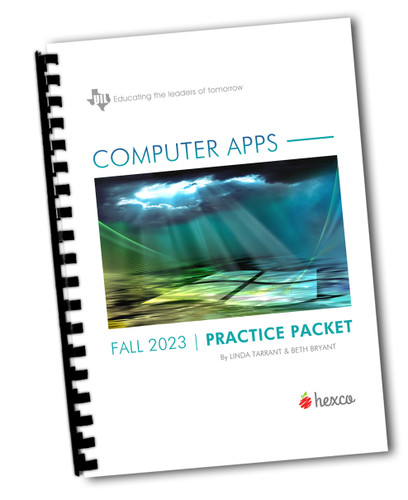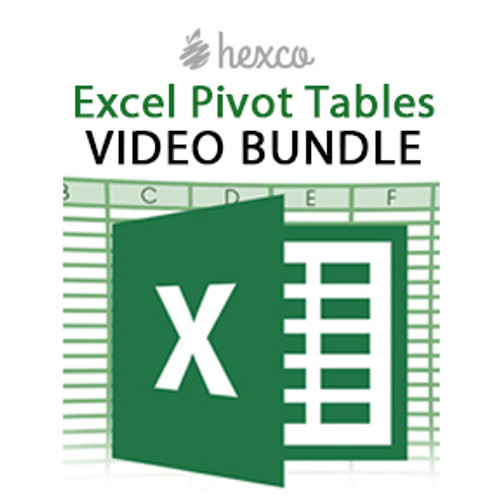Description
Prepare for the High School UIL Computer Application Test with our Videos & Practice Packets
You can order the Computer Application Videos without the practice packets but we recommend both so students can follow along. View here to see what's included in the practice packets.
What's Included in the Videos
Region-State 2 Videos
Region-State-2 Test A - You will walk through a test that requires all of the following:
- Importing tables and creating relationships
- Creation and manipulation of update queries in Access to update fields based on formula results and prescribed criteria
- Importing tables from Access to Excel
- Formulas in Excel (HLOOKUP, COUNTIF, etc.)
- Creation of a 2-D line chart
- Creation and manipulation of a pivot table
- Creation/customization of a report using Access' Report Wizard and adding fields to the report
Region-State-2 Test B - You will walk through a test that requires, among other things, all of the following:
- Creation of update, append, and crosstab queries while creating relationships
- Creation/customization of a report using Access' Report Wizard
- Addition of formula-based unbounded text boxes and labels in an Access Report
- Exporting tables from Access to Excel and sorting the exported data
- Creation and manipulation of a pivot table in Excel and inclusion of that pivot table image in an Excel printout.
Region-State-2 Test C - You will walk through a test that requires, among other things, all of the following:
- Importing tables and creating relationships
- Creation and manipulation of update queries in Access to update fields based on formula results and prescribed criteria
- Merging from Access to Word and inputting merge fields and format switches
- Creation of a standard memo
- Exporting tables from Access to Excel with formatting and layout
- Manipulation of data in Excel (formatting, sorting, wrapping, etc.)
- Creation and manipulation of subtotals and the creation of a 2D line chart
Region-State 3 Videos
SAMPLE VIDEO - LEARN HOW TO TAKE THE Region-State 3 Practice Tests
Region-State-3 Test A - You will walk through a test that requires all of the following:
- Update queries that require a range of different formulas (Concatenate, UCase, Hex, DateDiff, etc.)
- Creation and manipulation of Update queries in Access to update fields based on formula results and prescribed criteria
- Creation and modification of a report in Access
- Exporting tables from Access to Excel with formatting and layout
- Creation and manipulation of a pivot table based off an Access table in a separate file
Region-State-3 Test B - You will walk through a test that requires, among other things, all of the following:
- Creation/customization of a report using Access' Report Wizard
- Addition of formula-based unbounded text boxes and labels in an Access Report
- Creation and manipulation of a pivot table in Excel and inclusion of that pivot table image in a Word document.
- Exporting tables from Access to Excel and sorting the exported data
- Creation and manipulation of subtotals
- Creation of a simplified memo with embedded data in Word
Region-State-3 Test C - You will walk through a test that requires, among other things, all of the following:
- Update queries that require a range of different formulas (Embedded IIf, DDB, SLN, Concatenate, etc.)
- Creation and manipulation of Update queries in Access to update fields based on formula results and prescribed criteria
- Merging from Access to Word and inputting merge fields and format switches
- Creation of a standard memo with embedded data in Word
- Exporting tables from Access to Excel with formatting and layout
- Manipulation of data in Excel (formatting, sorting, wrapping, etc.)
- Creation of a 2D line chart with a secondary axis
To illustrate these things, we'll walk through each full test, working through each part in Word, Access and Excel. Note that each test .pdf is included as well as ending point documents to allow you to compare your work to ours.
More Information
- Downloadable files are included with each video
- Videos are sold as an online subscription, good until June 1st (end of the academic year).
- Once your credit card, PayPal, or purchase order is processed/verified, we will create an account for you manually and email you login credentials. If you already have an account, please login here.
- TIP: Once your videos are viewed once, they move to the “Completed” tab. Please be sure to let your students know to look in the “Completed” tab in case someone else on your team has already viewed your videos.
ABOUT OUR UIL COMPUTER APPLICATIONS VIDEOS
Save time teaching and give your students a real chance to learn some of the concepts of the Texas UIL Computer Applications Contest. Each lesson incorporates the latest screencasting technology. Videos are presented in a step-by-step, tutorial format so that students can follow along on their own computer, stopping and starting the video as needed to make sure all concepts are mastered.
Buy with or without printed tests, but the printed tests are recommended so students can follow along! NOTE: Practice Packets will be physically shipped by the method of your choice. Links to videos will be sent in an email in 24 business hours or less (M-F 9AM-3PM Central Time).
The invitationals are written by Linda Tarrant and Videos are narrated and produced by Beth Mader.
Additional Details
- SKU:
- ucavRSp
- UPC: